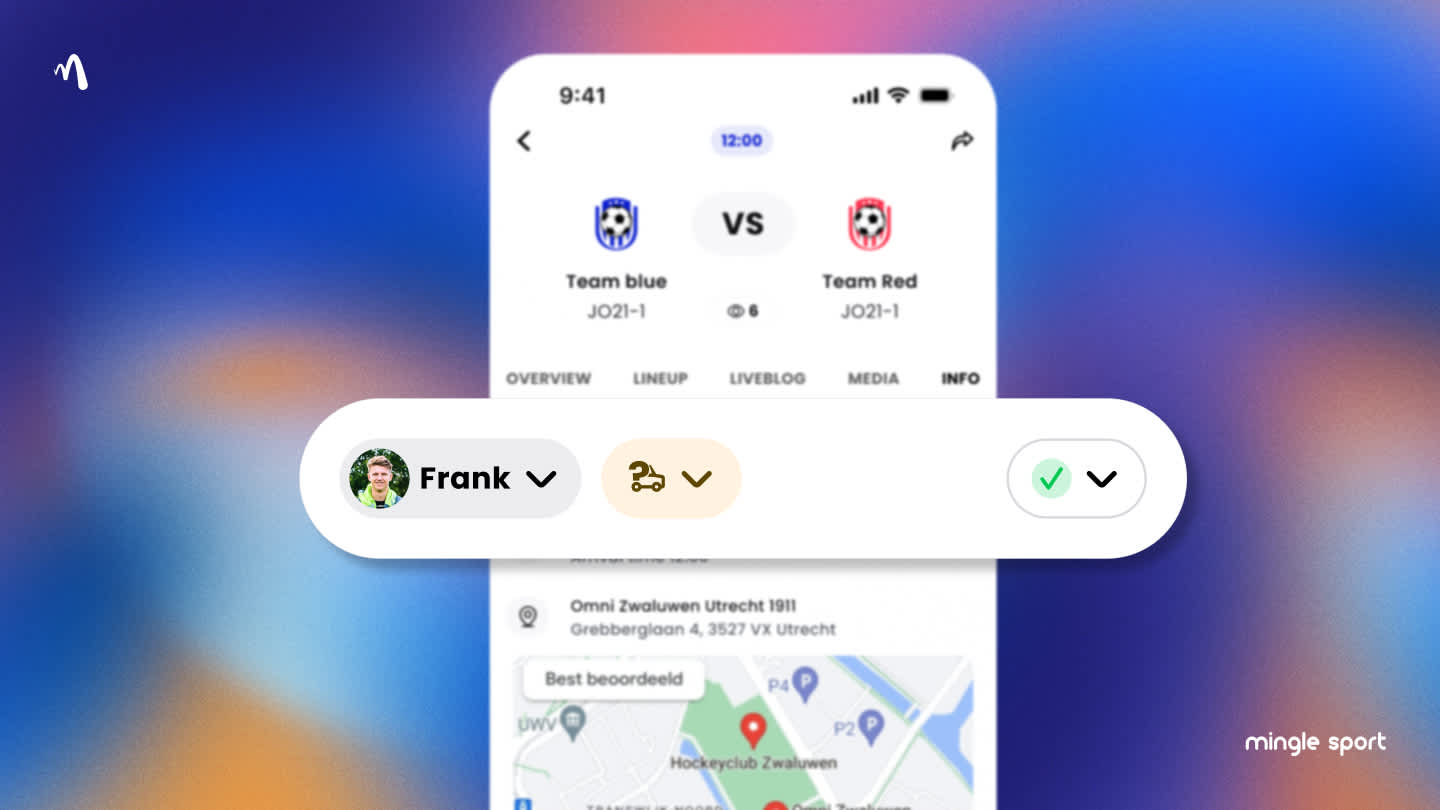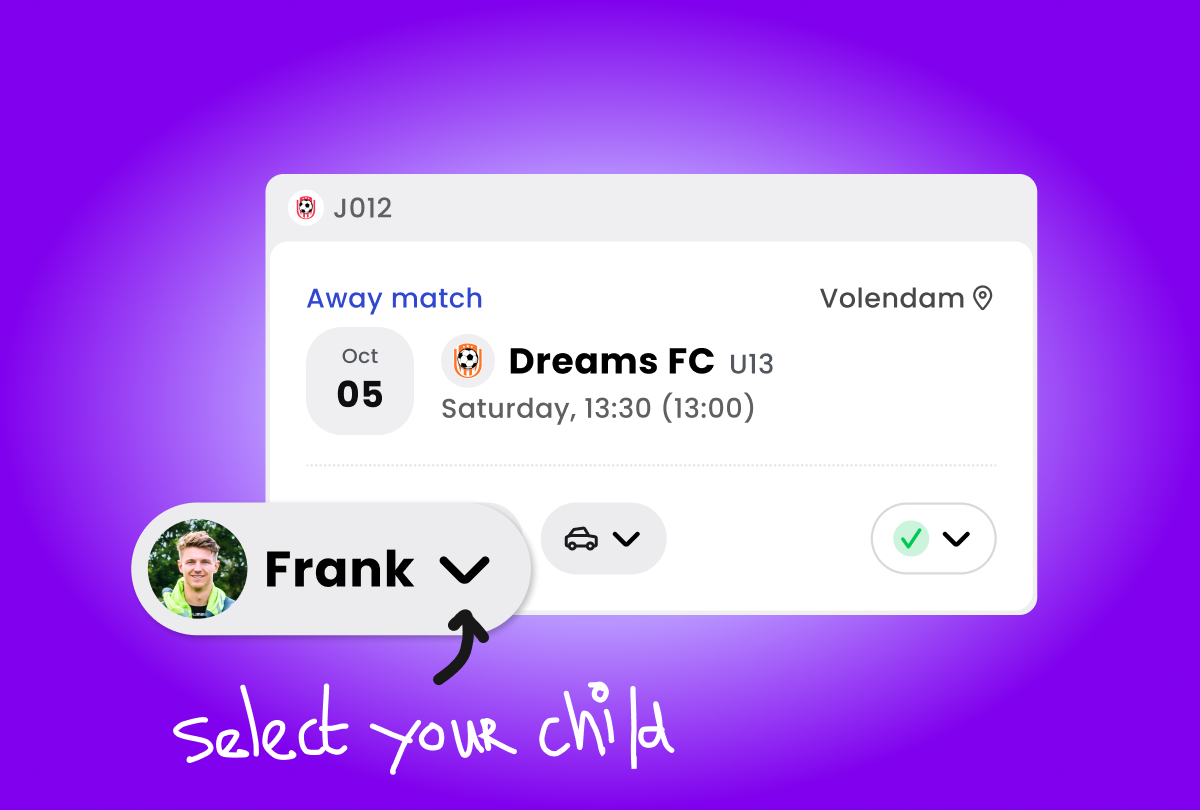Tracking Attendance for your Football Team

Stop Wrestling with Manual Attendance - Automate Your Team Management
Tracking attendance for your football team doesn't have to be frustrating. Mingle Sport transforms how coaches manage player availability for training sessions, matches, and team events like tactical meetings or team outings.
Key Features:
Player & staff RSVP system with automatic reminders
Parents can RSVP for themselves and their children - learn how to manage parent-child relationships
Reason tracking when players can't attend
Transportation coordination built-in
How Football Attendance Tracking Works
Real-Time Match & Training Attendance Overview
Every scheduled match or training session appears in your team's schedule section. The attendance overview instantly shows:
✅ Who's confirmed attending
❌ Who can't make it (with reasons)
⏳Who hasn't responded yet

When you click on the overview you get a breakdown of the members. When you have ‘schedule rights’ you can change the RSVP status of a member or send a manual reminder. Automatically every member gets a reminder (push and email) before a match or training event.
Customize the RSVP settings for your team
Customize tracking attendance to fit the needs of your team.
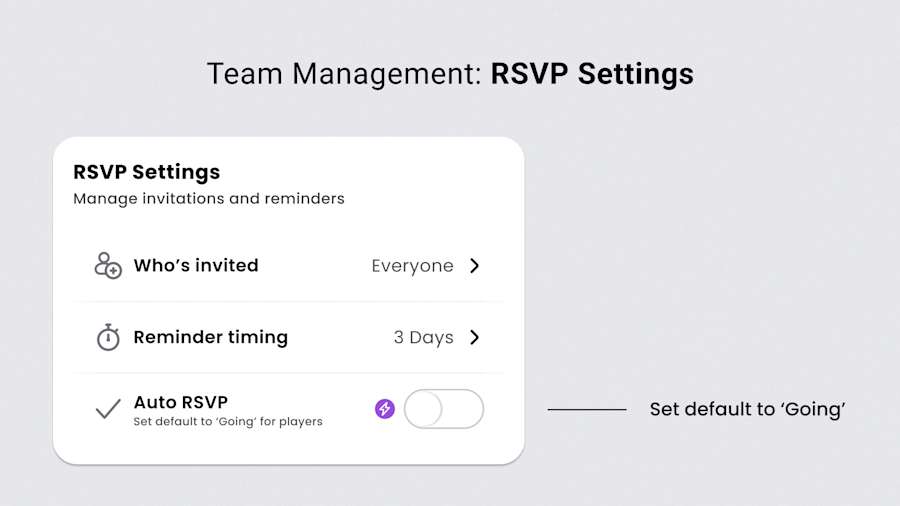
1. Select which team roles you want to invite: on homebase in team settings > RSVP settings. Set whether you want to invite all players, staff, guest players, parents & guardians to practice sessions and matches.
2. Select who to invite for each match and practice session: when creating a match or practice sessions, invite or uninvited specific players, guest players, staff members or parents.
3. Decide who gets an RSVP reminder and when: on homebase in team settings > RSVP settings. For match and training sessions set the timing for the reminder invited team members get. Turn on parent reminders in case their children haven't responded yet.
4. Turn on auto RSVP: on homebase in team settings > RSVP settings set all players automatically to going. Only respond when you are absent.
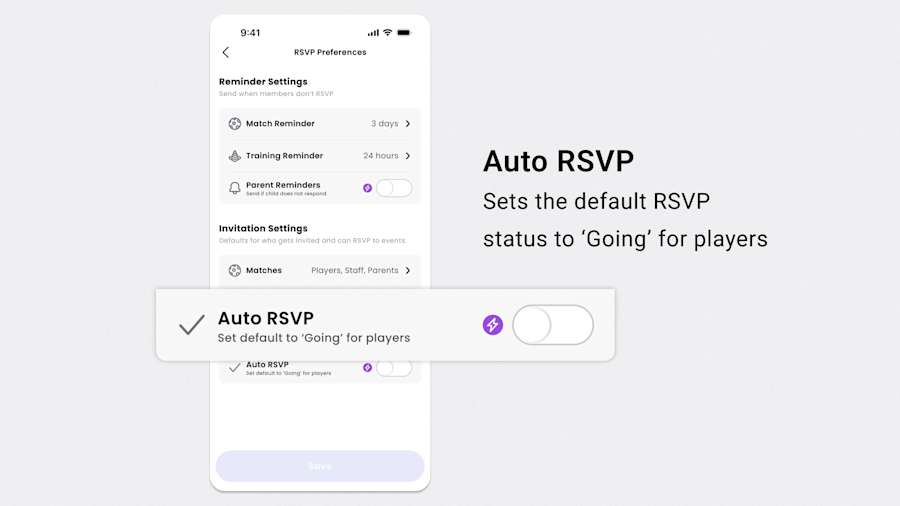
Edit attendance as a team manager
It might be that some players did not RSVP or their RSVP isn’t accurate. When you have ‘schedule rights’ , you can edit the attendance list by pressing ‘Edit Attendance’. This requires your team to be boosted to Boost Level 1.
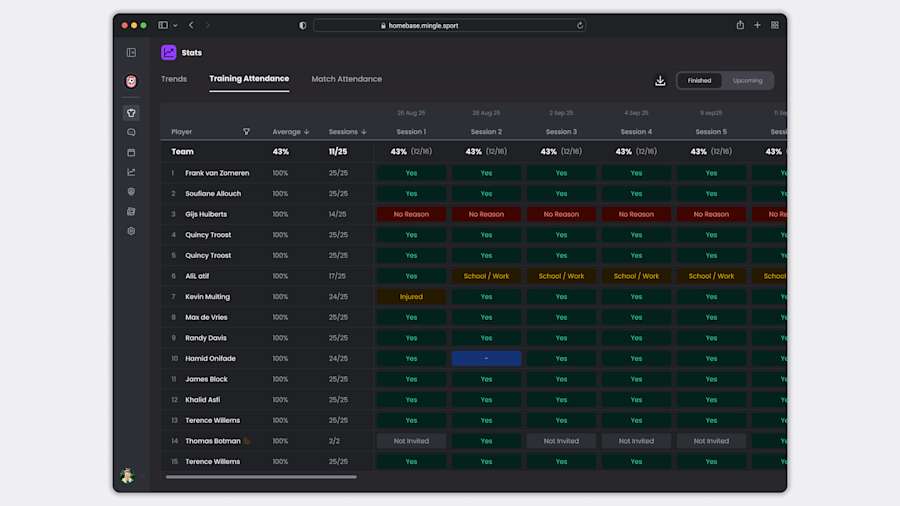
Desktop Dashboard: Your Digital Coach Spreadsheet
Alternatively you can edit attendance in Homebase, our desktop web app. Here you’ll see a table overview of the past matches and practice sessions. This is a great alternative to the old fashioned coach spreadsheet.
Team analytics: Track Attendance Trends
When you want to track attendance trends, you can do so in the Team Stats section in Homebase. Here you choose between match and training trends.
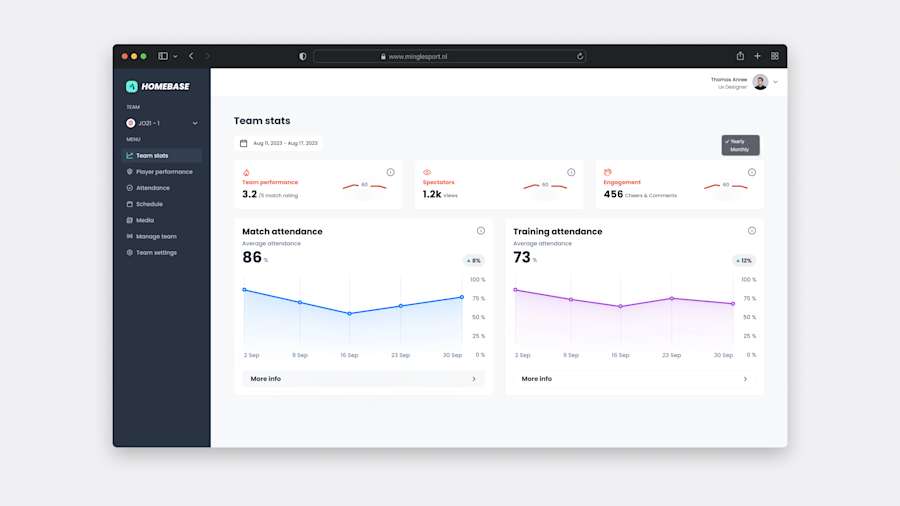
Why Choose Mingle Sport for Team Attendance?
5 Game-Changing Benefits:
Massive Time Savings - Eliminate endless phone calls and text chains
Injury & Availability Insights - Understand why players miss sessions (injury, school, work)
Transportation Coordination - Never leave players stranded
Performance Analytics - Track attendance trends over seasons
Fair Play Decisions - Use training attendance data for lineup decisions
Ready to Streamline Your Team Management?
Transform your football team's organization today. Learn how to schedule matches and practices in our comprehensive tutorial, and discover why thousands of coaches trust Mingle Sport for attendance tracking.