Scheduling matches & training practices
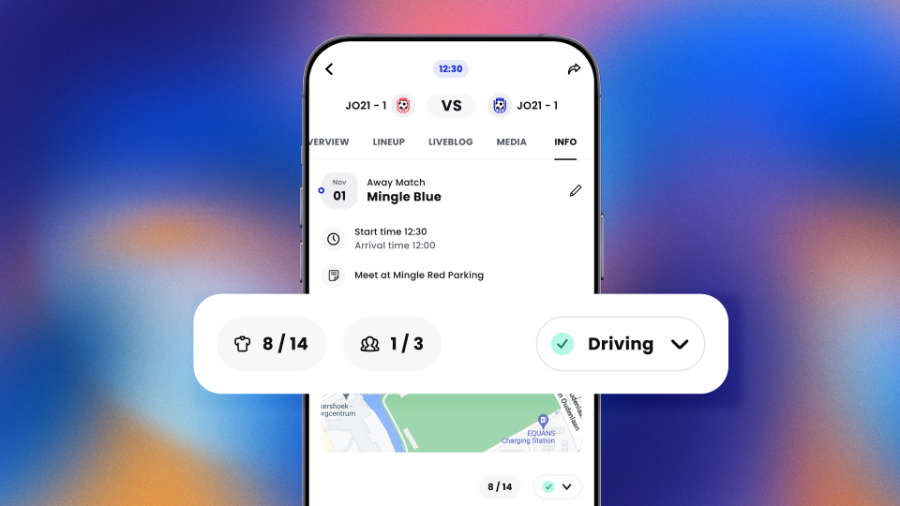
Using Mingle Sport you can create matches and training practices. Once you create match, you can add a lineup, do scorekeeping and share a lineup. Team members can RSVP to matches and training practices so you know who’s coming.
Why schedule matches & training practices with Mingle Sport?
There are many reasons why people use Mingle Sport for their team management and schedule their matches and training practices. Here are the most important ones:
For scheduled matches you can create a lineup and share it with your team
You can do scorekeeping (goals, assists, substitutes and cards) and track these stats for the season
You can create a liveblog and share match updates and videos + photos with followers
Team members can RSVP to matches and training practices so everyone knows who’s coming and track attendance
Players can also provide a reason for not going or share transportation needs when going.
How to schedule a match or training practice with Mingle Sport?
Team members can create matches and training sessions in the app or on the web in Homebase.
This is how you schedule a match or training practice in 3 simple steps:
Step 1: Go to schedule and select a match or training practice
Step 2: (for matches) add your team, your opponent and timings. (for training) create a single training or a series. Add day of the week, starting time and duration
Step 3: Hit ‘create’ and you’re done. Automatically team members receive a notification
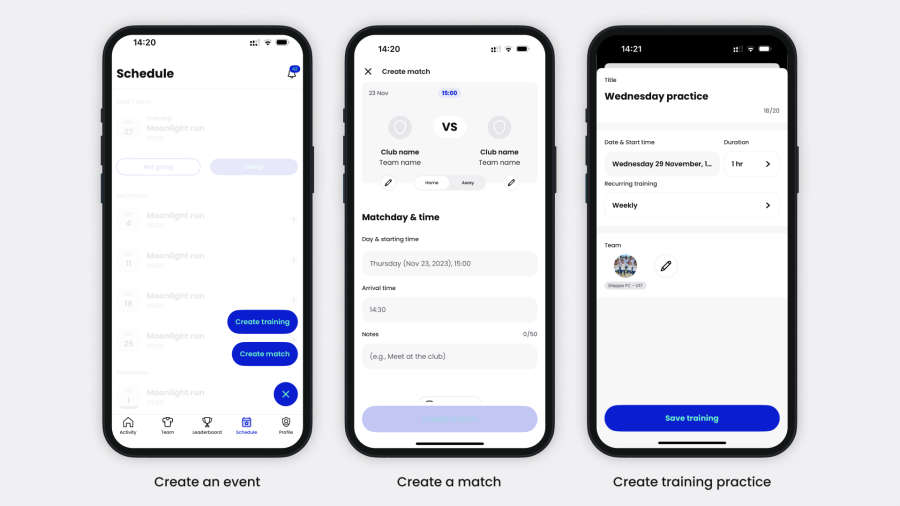
You can also schedule a match or training in our web app: Homebase. The steps are exactly the same.
Scheduling FAQ’s
Below a list of frequently asked questions around scheduling.

