Team Admins and member permissions
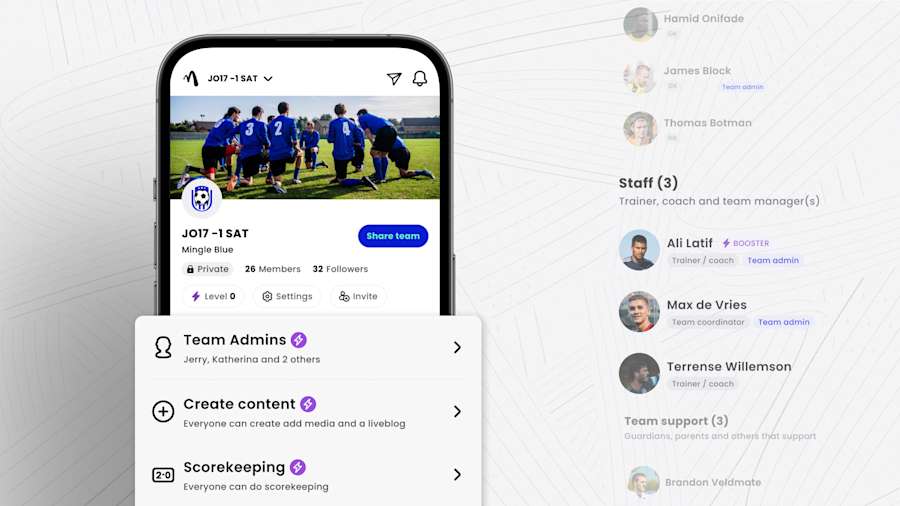
By default, everyone in the team has permissions to schedule matches, do scorekeeping and add content. With Mingle Sport you can set specific permissions for players, staff and team support (parents). You can also add more admins.
Level up your team to unlock advanced Admin controls
In order to change the default setting where every member has scorekeeping, scheduling and content permissions, you need to boost your team to Level 1. You can do this by going to the Team Section in the app and hit the Level button.
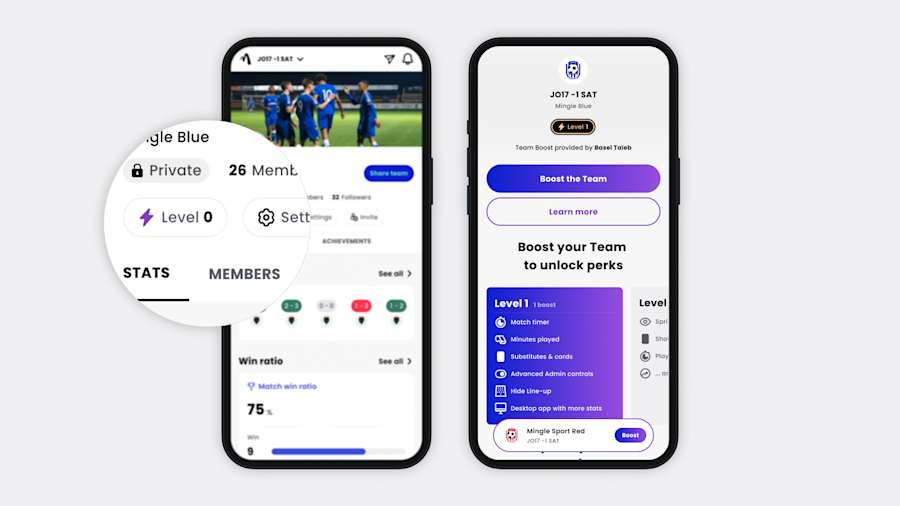
Team Boost level 1 allows admins to set permissions for every team member. Additionally you get other advanced features like tracking minutes played, substitutions and cards. Power users and coaches get full access to Homebase. Our desktop web app that replaces your coach spreadsheet and gives you many more insights and control.
Decide which team member can do what
There are 3 permissions that can be set for each player, staff member or team support (eg. parents):
CONTENT: add pictures, video’s. Start a liveblog to share with followers
SCHEDULING: the ability to create, edit and remove Matches, Training practices and custom events. You can also edit Training attendance in case players did not RSVP correctly.
SCOREKEEPING: Create and edit the Line-Up. Goals and assists. Use the match timer. Add substitutes and cards.
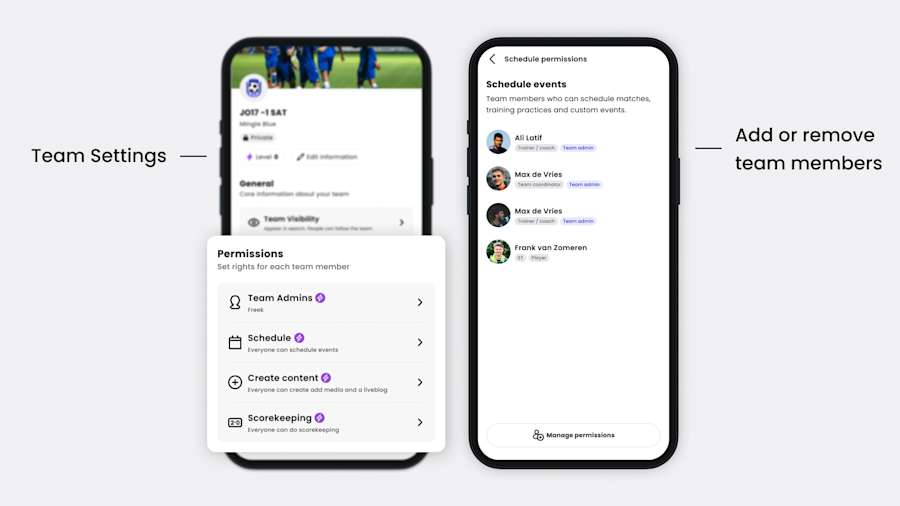
By default, every team member has these permissions. Admins that are part of a team with Team Boost level 1 can change this for each team member. Only Admins can change permissions.
Adding multiple Team Admins
The person who created the team is the Team Admin. Teams boosted to Level 1 can add multiple admins.
What rights do Team Admins have that other users don’t have?
USER MANAGEMENT: remove users, edit user role (player, staff or team support)
SET PERMISSIONS: Team Admins can set team member permissions for scorekeeping, scheduling and content (requires Team Boost level 1)
EDIT TEAM INFORMATION: change team logo, name and abbreviation
In case the last Team Admin leaves a team or deletes their account: all team members will become Admin. Admins can remove other admins if need be.

