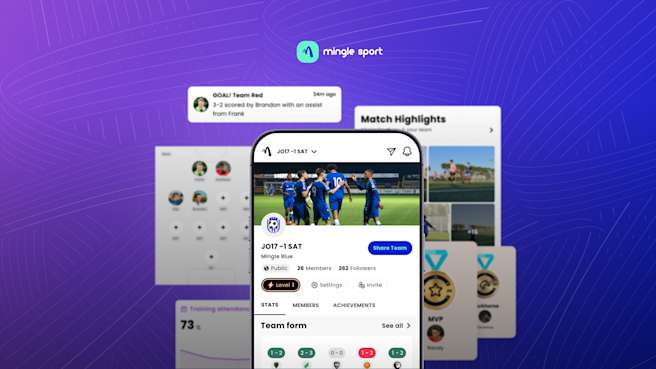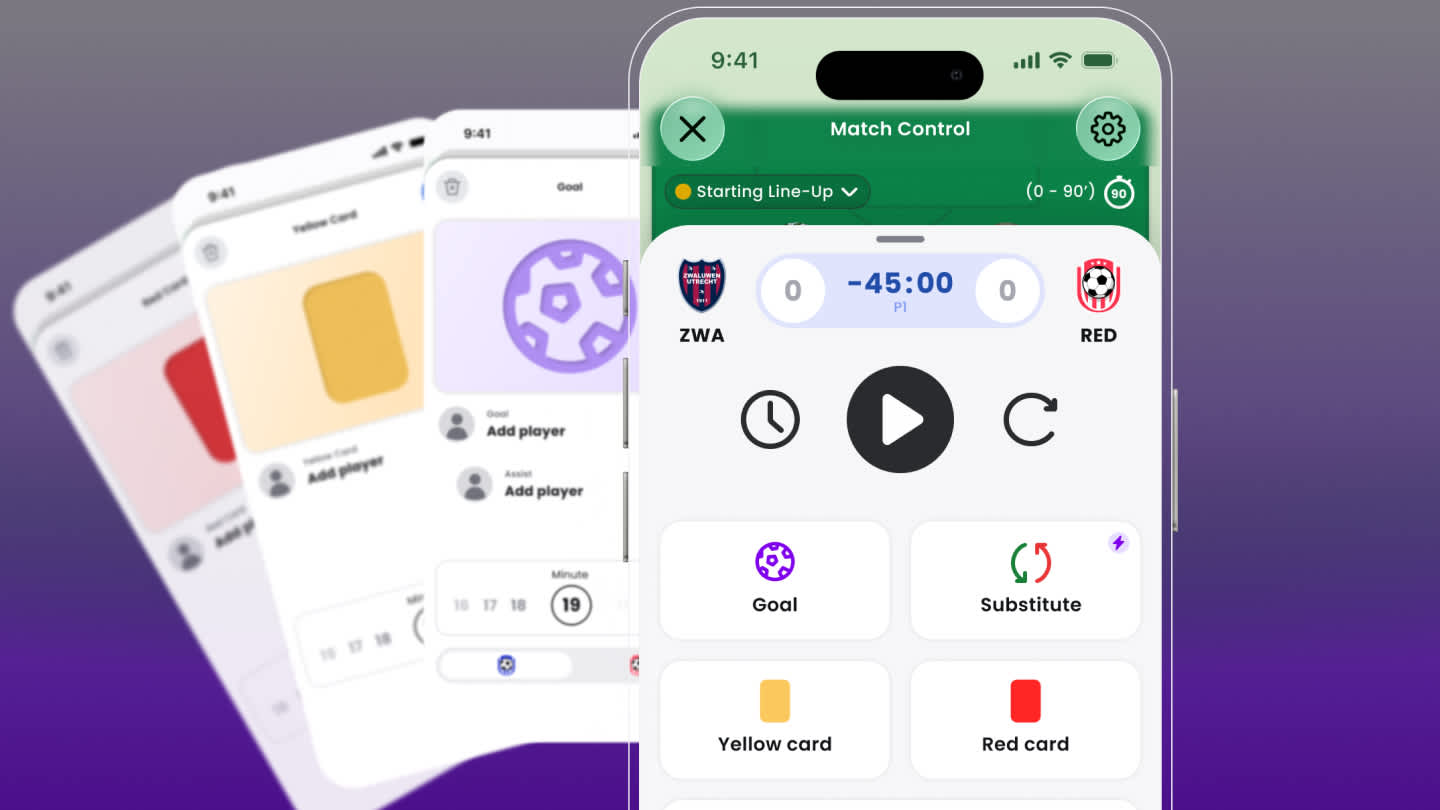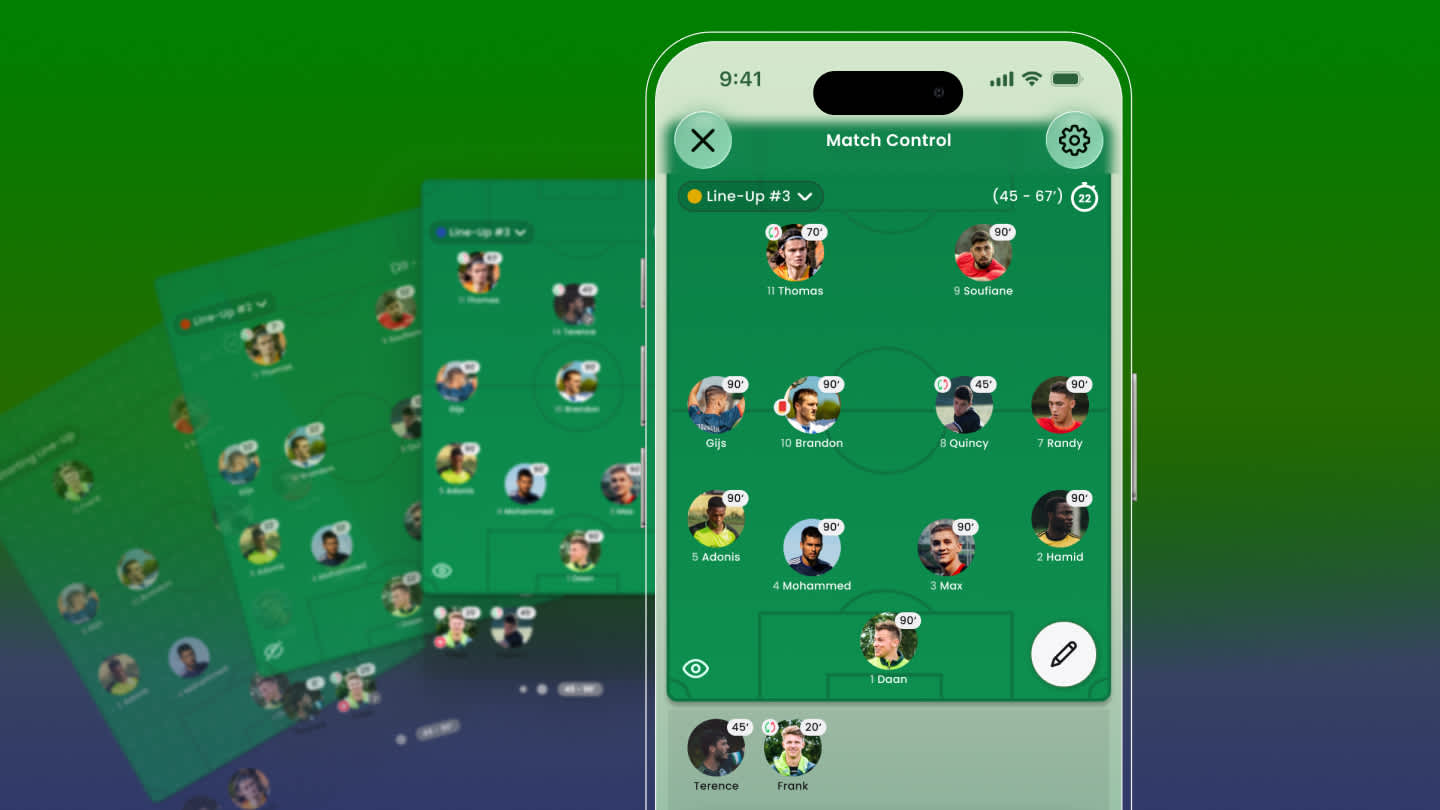How to Get the Most Out of Mingle Sport
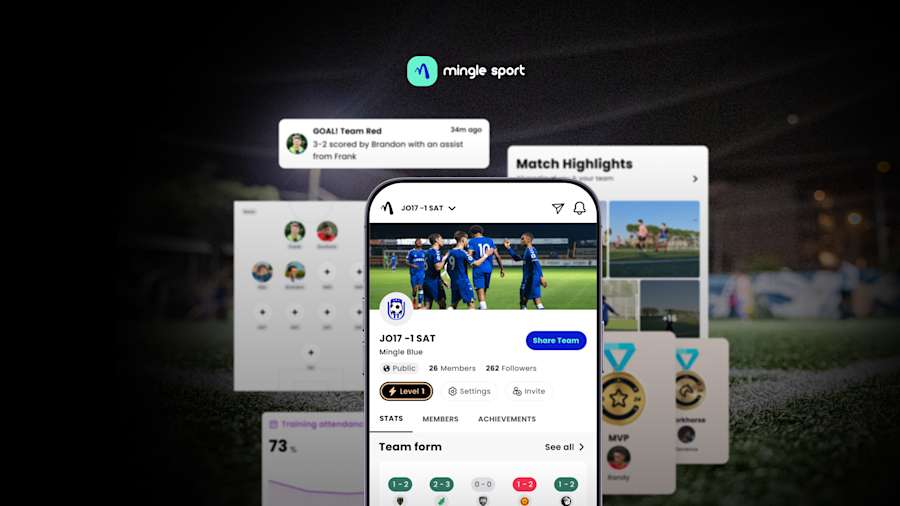
Coaches, players, parents, and fans use Mingle Sport to track attendance, keep scores, and share match content with followers. If you’re new to Mingle Sport, start with How Does Mingle Sport Work? You may not be aware of all the features! In this tutorial, we describe how to get the most out of Mingle Sport in 7 simple steps.
Step 1: Set Up Your Team
You can create a new team or start a season transfer to retain team members while resetting stats. Invite team members or add players yourself (these players are ‘unclaimed’). Next, schedule training sessions and matches.
💡 When you Boost your team to Level 1, you unlock match timer, advanced admin controls, and additional team management features.
Step 2: Track Attendance for Training and Matches
Once your team setup is complete, track attendance for every training session and match. Team members can RSVP, provide reasons if they can’t attend, and share transportation needs. Admins can also Edit Team Attendance if needed.
💡 In Homebase, view attendance trends and track player engagement over time. Attendance data is always editable.
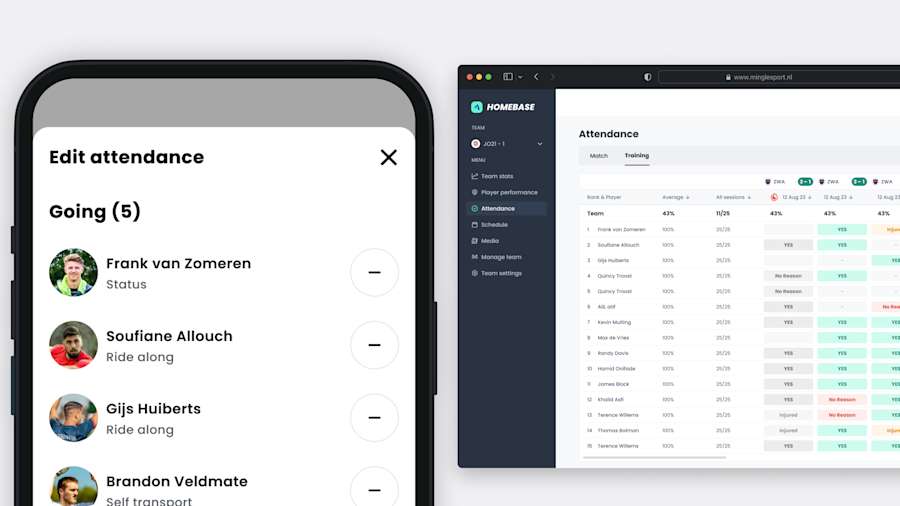
Step 3: Create Your Line-Up
For each match, create a line-up by selecting players, choosing formations, and adding players to the field or bench. Share your line-up on social media using the app’s share feature.
💡 Coaches can hide the line-up before the match and publish it when ready.
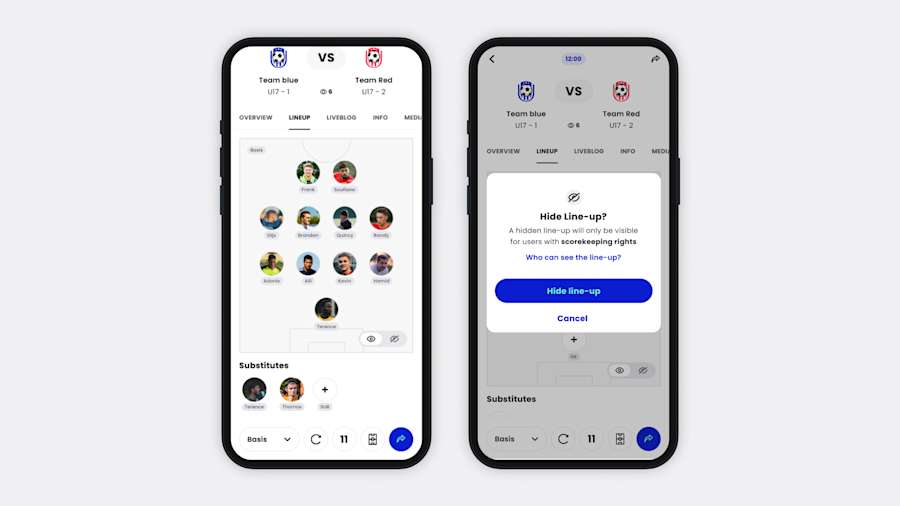
Step 4: Go Scorekeeping
Log goals, assists, cards and other important moments live during the match or afterward. When done live, scorekeeping can also drive a liveblog match report that you can share with fans, who receive real-time notifications in the Mingle Sport app.
You can use simple scorekeeping or utilize the Match Timer and substitutions feature to track minutes played per player.
💡 Scorekeeping data contributes to team stats like Team Form, Win Ratio, Goal Difference, and player data impacts Minutes Played and Leaderboard Rankings.
Step 5: Share and Celebrate
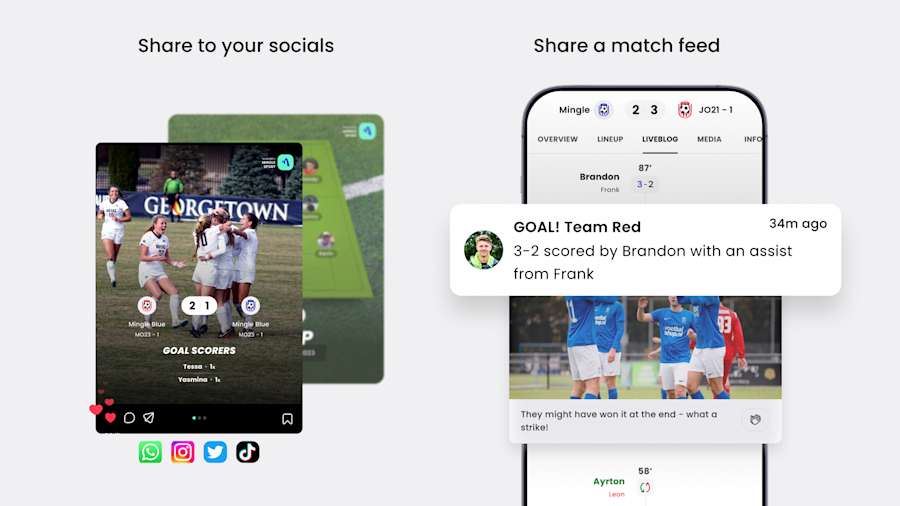
Share match content with fans and family through various options:
Match cards for social media
Liveblog updates
Team and match web pages
After each match, team members can vote for players of the match, such as MVP, Workhorse, and Playmaker, until the voting deadline.
💡 Celebrate team achievements with monthly awards for Top Scorer or MVP of the Month!
Step 6: Learn and Analyze Your Data
Access team stats in the app’s Team section or dive deeper in Homebase, our desktop web app.
Some key stats:
Attendance: Detailed views and attendance trends for training and matches.
Match Activities: Win ratio, goal difference, team form, and more.
Minutes Played: Average minutes per player, with a match-by-match breakdown.
![[VISUAL] Stats & Tables](https://images.ctfassets.net/u7y8ietj3x66/27v3ZrSy8xow31FefDRYFX/7ed54abf51e98550cde611f5dd893d1b/Stats.jpg?w=900&h=506&fl=progressive&q=60&fm=jpg)
Step 7: Let Us Know How We Can Improve
We value feedback from the Mingle user community. Share your suggestions to help us improve Mingle Sport through:
Feature Requests: Submit or upvote new ideas.
Chat with Us: Use the in-app chat or ‘get help’ icon to contact Mingle Support directly.
We prioritize development based on user feedback. Let us know what features matter most to you.