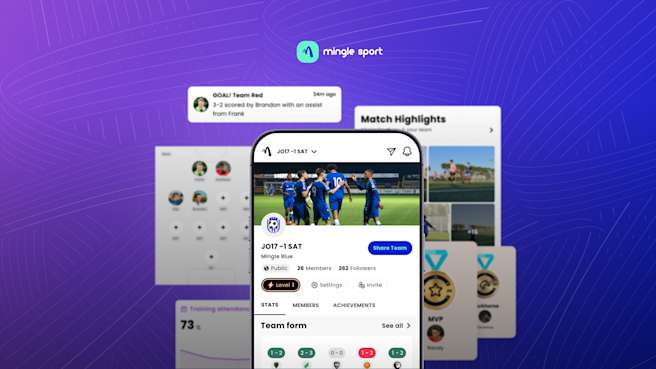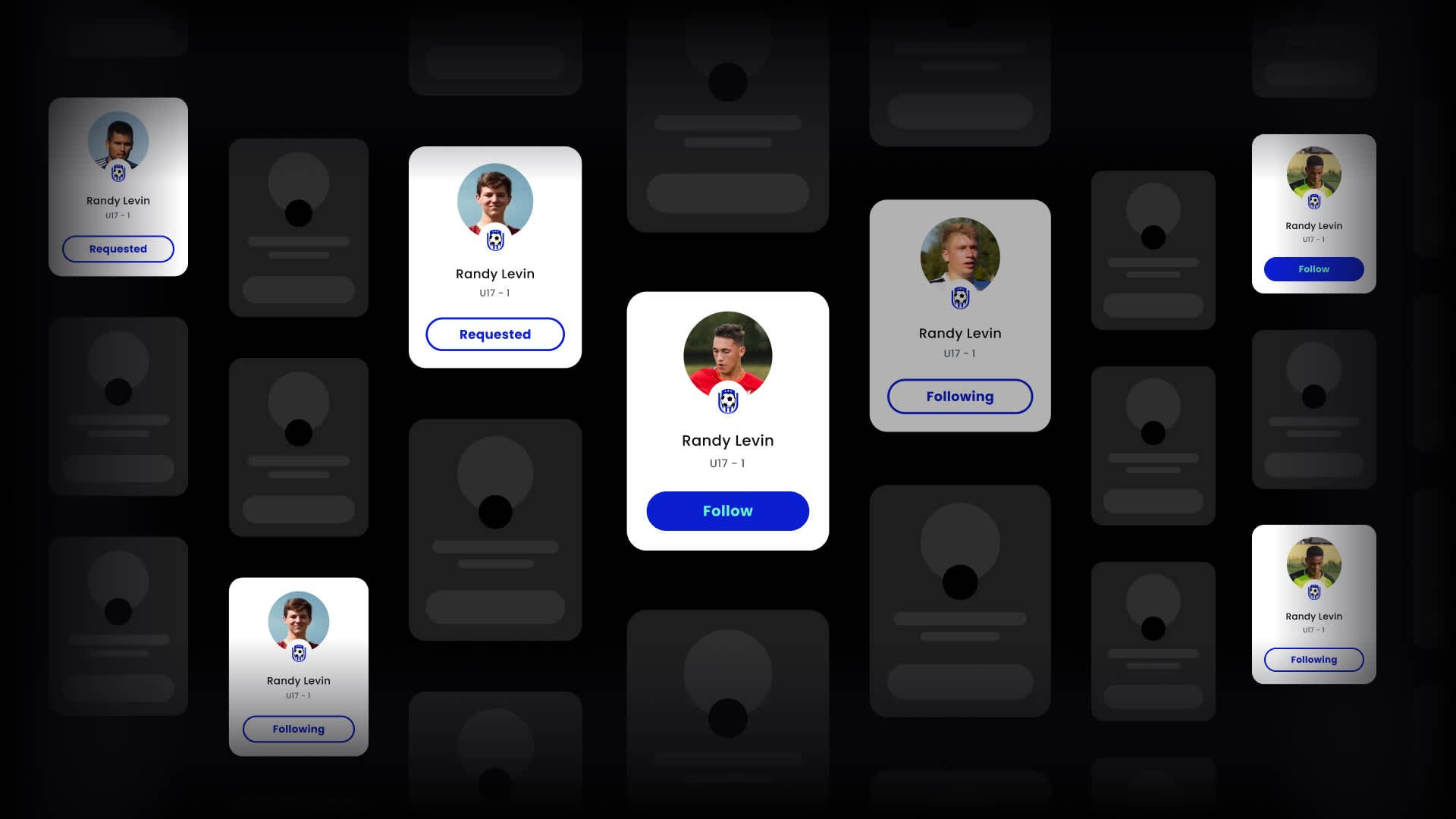Share a Team Page with Fans and Family
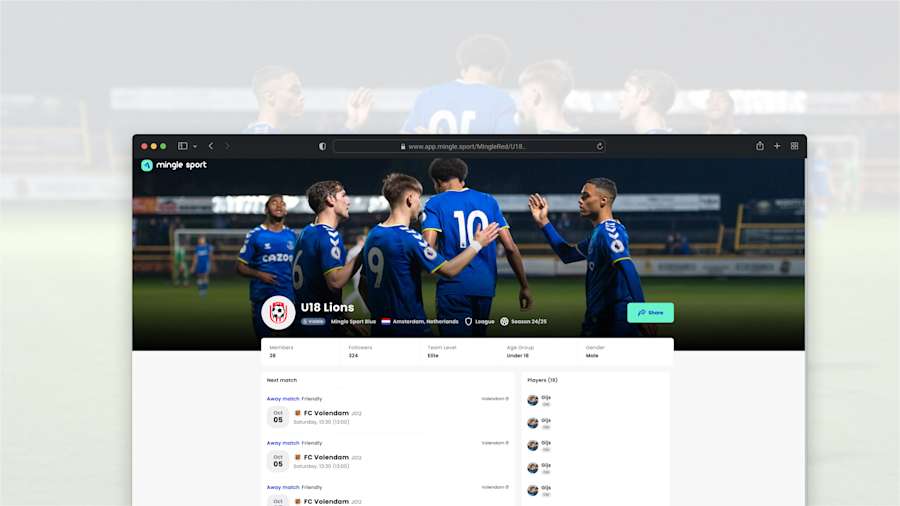
Create Your Professional Team Website with Mingle Sport | Share Team Pages Instantly
You can share your team web page with anyone you want. In this tutorial, we will explain what content the team page contains, how you can share it, and how admins can control visibility settings.
Your Own Team Web Page
Every team using Mingle Sport has their own team page on the web, making your team look professional regardless of your league level or results. Share your team page instantly with players, parents, sponsors, and fans using our built-in sharing tools.
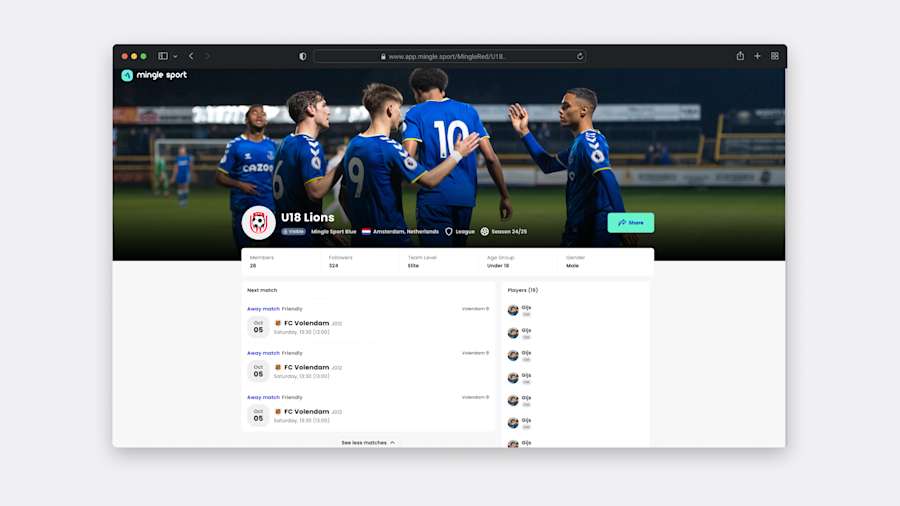
Complete Team Website Features:
Professional Team Branding - Custom header images and comprehensive team information
Live Match Scheduling - Automatically updated fixture lists and upcoming games
Team Performance Tracking - Last 5 match results with detailed form analysis
Match Results Archive - Complete match history with scores and match reports
Player Directory - Team roster with privacy-protected player information
Sponsor Showcase - Promote team sponsors and partnerships (beta feature)
Customization Made Simple: Team admins can update all content through Homebase dashboard or mobile app, ensuring your football team webpage stays current.
How to Share Your Team Web Page
Instant Sharing Options:
Mobile App Sharing - Tap the share button in your team section
Desktop Sharing - Click on public team page in the 'team page' section and share the link.
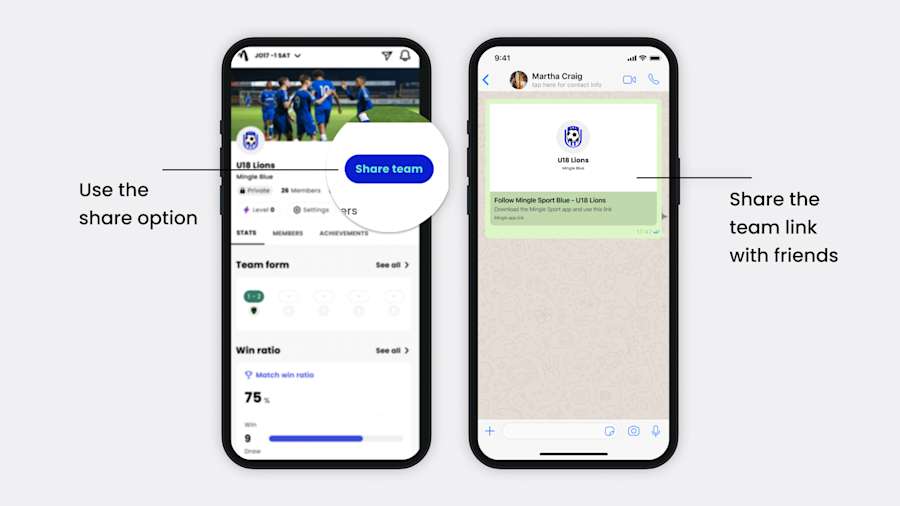
Smart Privacy Controls for Team Safety
As a team admin, you want to be mindful of what is shared. Some teams want to share as much as they can, while others would like things to be only available to a selected group of people.
In this article about How Mingle Sport Works, we explain the basics of team structure and the concept of followers.
For matches and the team page, a web URL can be shared outside of the team and their followers. It’s a public URL that anyone can access. Team admins can control the team visibility settings and can choose between the following options:
Visibility Settings:
🌐 Public Mode (Default):
Complete team information and branding
Match schedules and results
Player directory (first names only for safety)
Team performance statistics
🔒 Private Mode:
Team name only
No player information displayed
Hidden team images and personal details
Match scores only (no videos, photos, or names)
Advanced Match Sharing: Even in private mode, individual match reports can be shared publicly with scores-only visibility, perfect for youth football team management where player privacy is paramount.
Why Choose Mingle Sport for Your Team Website?
Professional Benefits:
Zero Technical Skills Required - Automatic website generation
Mobile-Responsive Design - Perfect display on all devices
Real-Time Updates - Content syncs automatically with your team data
Privacy-First Approach - Configurable visibility for player protection
Sponsor-Friendly - Built-in sponsor showcase capabilities
Perfect for:
Youth football clubs seeking professional presentation
Amateur teams wanting to attract new players and sponsors
Coaches managing multiple teams with centralized control
Parents staying connected with team activities and schedules
Learn more
If you’re interested in sharing match reports and creating a live blog with followers, please read this tutorial.