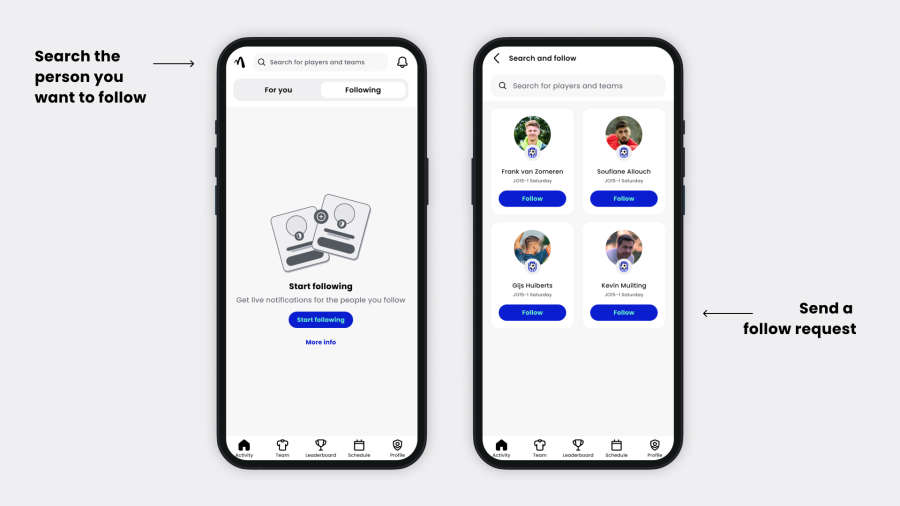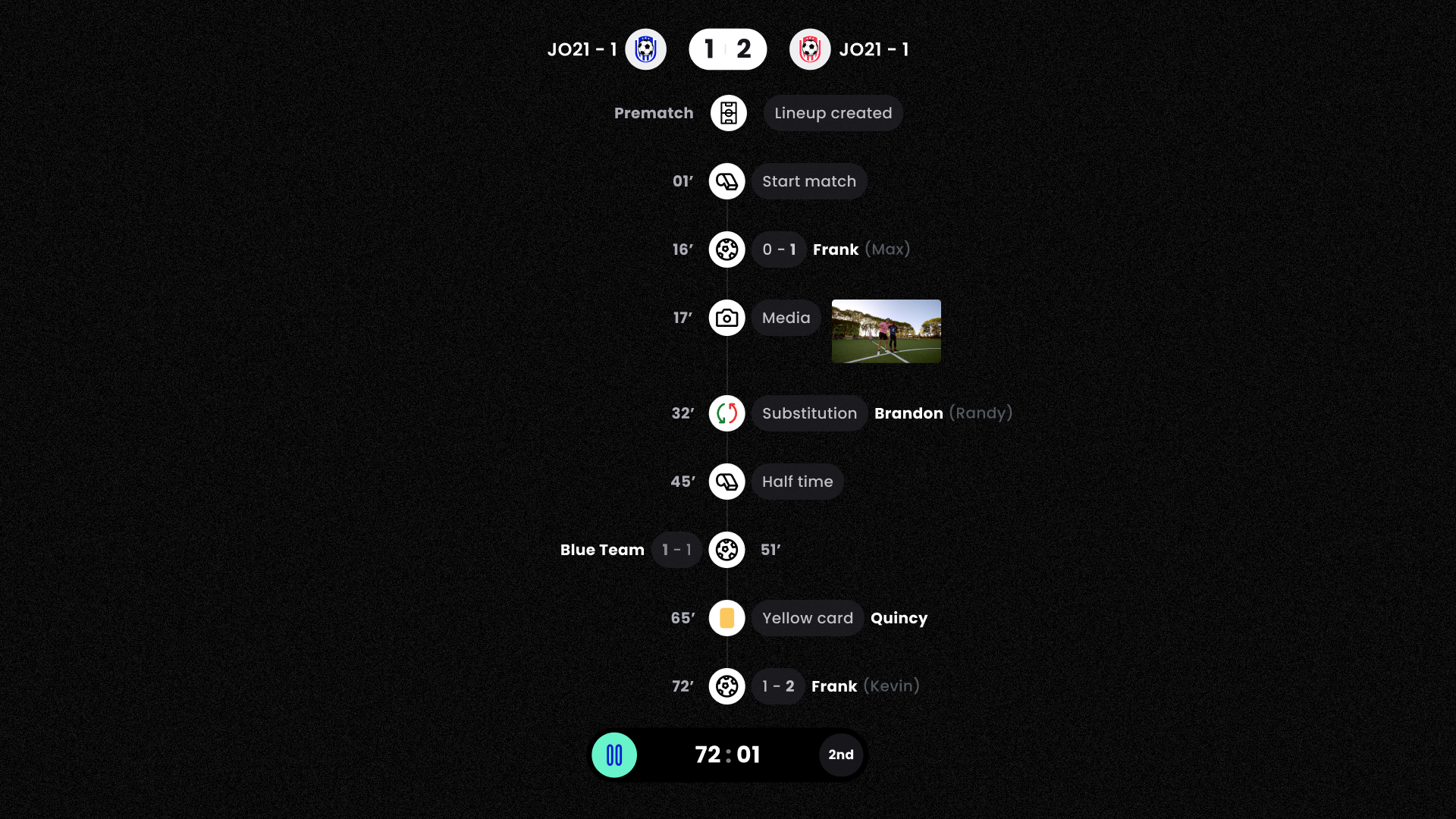How to follow a team or player?
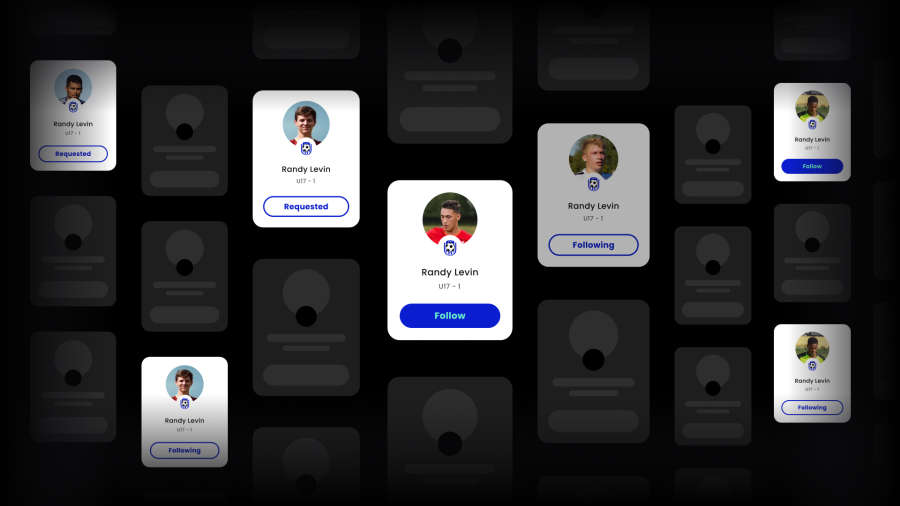
Want to share your match updates with friends and family? Followers on Mingle Sport can see your scores, line-up and match content. They can cheer and comment to motivate the team.
You need to approve follower requests to make sure you are in full control who can see your matches.
Follow to stay up to date of every match
Followers get notified when a new match played to check out the result and the match report that was created. Teams can create simple match reports with the line-up and score updates. Or advanced match reports using the match timer, substitutes and videos or pictures.
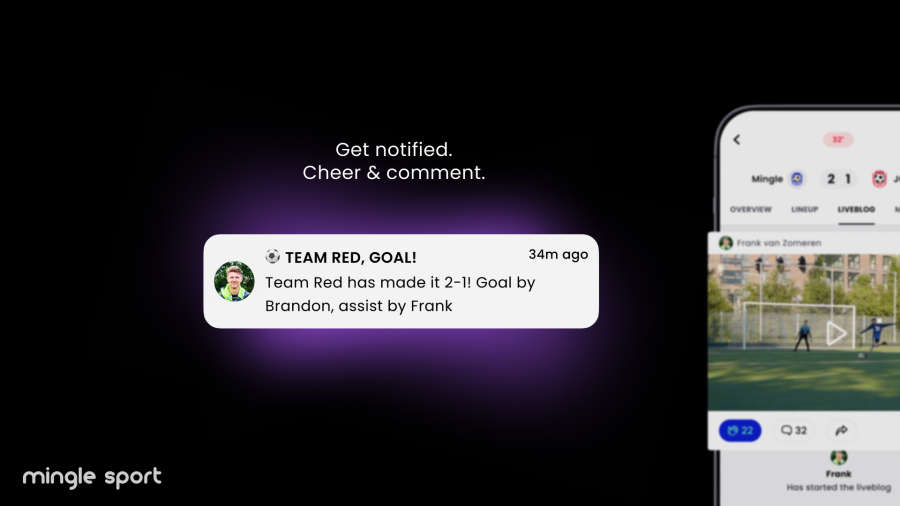
When teams decide to start a liveblog all followers get a push notification. Like matches in Livescore or Fotmob, followers get a pro level live scoring experience. Push notifications go out for every goal and the end result. During the match, followers can cheer and comment to every update made.
How following works in Mingle Sport
You need to follow a player or other team member in order to see match content. Team members need to request a follower request first so they are in control.
At this moment it’s not possible to follow a team without following a member of the team. We are working on a feature where it’s possible to set your team to ‘public team’, so that people can follow the team without the need of individual players approval.
Once a follower request is approved, a follower can see and do the following:
Followers can see matches in their Activity Feed
Followers can see match details like the score, lineup and match content
Followers can cheer and comment
Followers can not create match content. They can’t vote on players of the match and they cannot create or RSVP to matches and training practices. Followers also do not see training practice events from who they follow.
How to invite new followers?
You can invite people to follow in 3 simple steps.
Go to your profile tab the invite button
Share the invite link with friends and familiy
Friends and family need to download the app and use that link
They can send a follow request
Approve the follow request and you’re done!
Once approved, your followers get notified of new match results. You can browse through your follower list and remove followers if you want.
How to follow a team or player
Currently you need to follow a player in order to follow their team. You either use the invitation link that was shared with you. Or, you search for the player you want to follow. In both cases you will see the Player Profile and can send a follow request. Once approved you can see the matches from the team. You can cheer and comment to every update. Don’t forget to turn on push notifications so you get live updates when they unfold.