Parent-Child Relationships in Mingle Sport
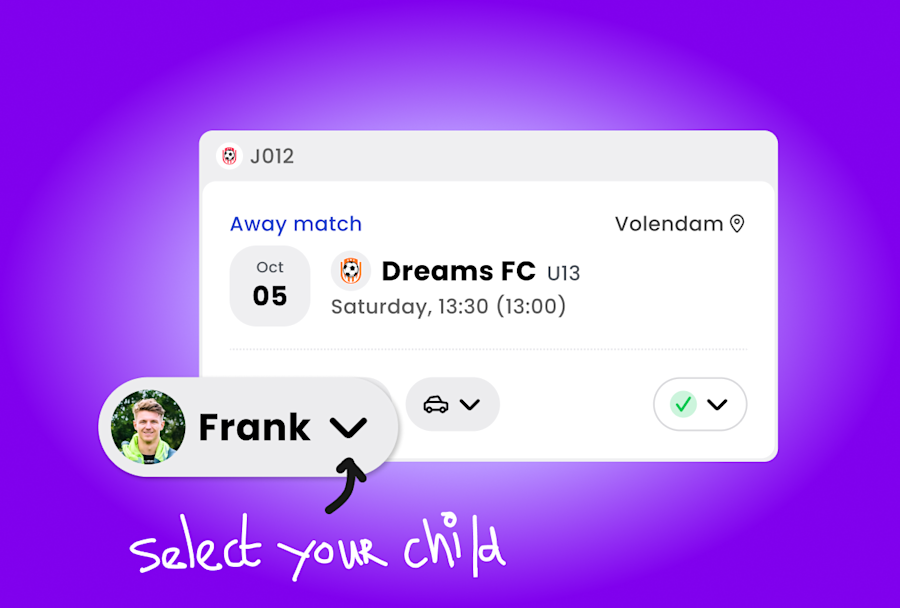
Keep parents connected to their children's team activities with easy profile management, event RSVPs, and automatic notifications. Perfect for youth sports teams where parents need to manage their child's participation.
Managing youth sports teams becomes much simpler when parents can directly handle their children's team activities. With Mingle Sport's parent-child relationships, parents can RSVP for events, update profiles, and stay informed about their child's team participation, all while maintaining clear role boundaries within the team structure.
How Parent-Child Relationships Work
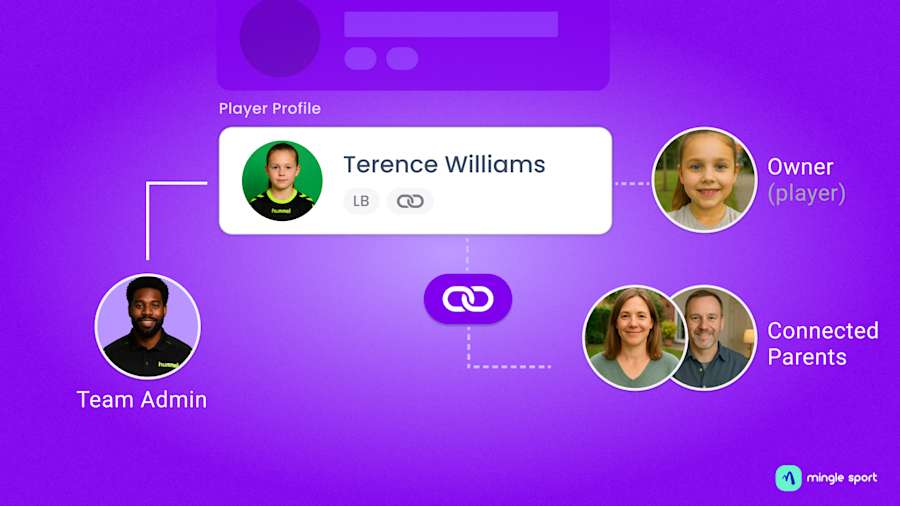
When you connect your account to your child's team profile, you automatically receive the Parent role and gain the ability to manage their team activities. This connection is team-specific, meaning you'll need to establish it for each team your child joins. The system is designed for parents who need to actively manage their child's participation in youth sports.
Once connected, you can respond to match and training invitations on your child's behalf, update their contact information, and receive notifications about all team activities. The connection works seamlessly whether your child has claimed their own profile or if they're too young to manage their own account.
Setting Up Your Connection
The easiest way to establish a parent-child relationship is during the team joining process. When you join your child's team, simply select "Parent" as your role. You'll then see a "Connect with Child" step where you can search for your child's existing profile or create a new one if they haven't been added to the team yet. This method automatically sets up everything you need in one smooth process.
If you've already joined the team without selecting the parent role, don't worry. You can still establish the connection through the Team Members section. Find your child's profile, click on their profile options, and select "Claim as Parent." This requires that you have Staff or Team Support privileges within the team.
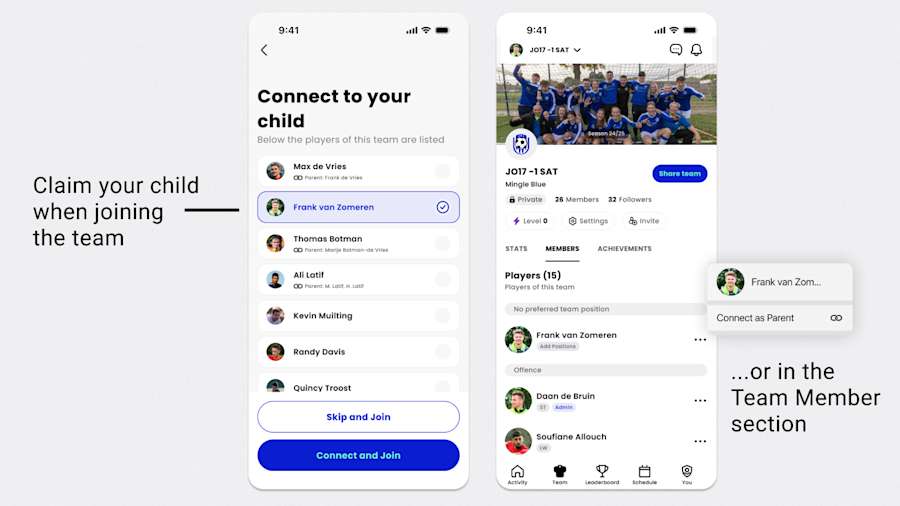
For families with multiple children in the same team, you can manage all connections through your Profile's Family Settings. This gives you a centralized view where you can add family members and see all your existing connections in one place.

What You Can Do as a Connected Parent
Managing your child's team participation becomes straightforward once you're connected. You can RSVP for all events including matches, training sessions, and team activities. For matches, you'll also need to set transportation arrangements, while it's optional for other events. When your child can't attend, you can provide absence reasons to keep the team informed.
Profile management is another key benefit. You can edit your child's contact details, update their preferences, and manage emergency contact information. The system also lets you adjust notification preferences and team-specific settings to ensure you receive the right information at the right time.
You'll have full visibility into your child's team experience, including viewing all upcoming schedules, reading team announcements and messages, and monitoring their participation and attendance history. This keeps you informed without requiring constant communication with coaches or team managers.
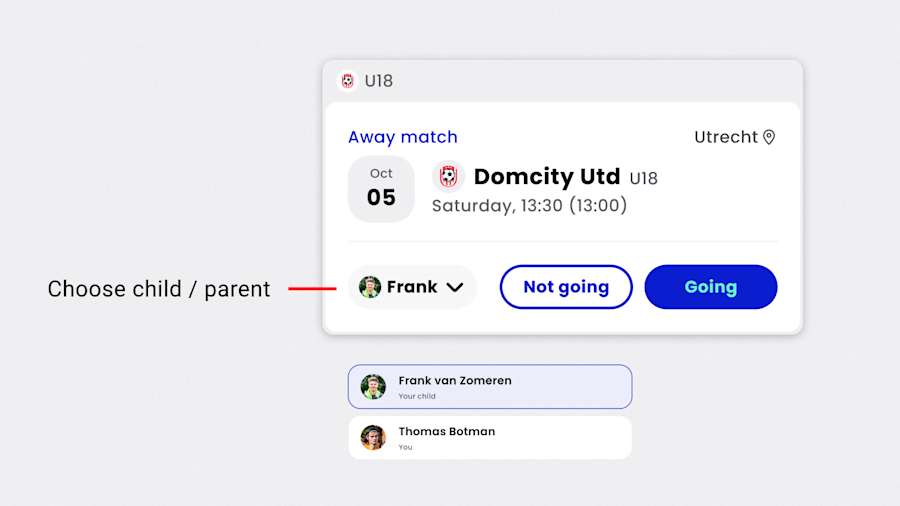
Understanding the Rules
There are some important rules to keep in mind when using parent-child relationships. You cannot be both a Parent and Player in the same team - these roles are mutually exclusive. Once you connect to a child, you cannot remove your Parent role, and the Parent role is automatically assigned when you establish any connection.
Multiple parents can connect to the same child, which is perfect for families where both parents want to stay involved. Similarly, if you have multiple children on the team, you can connect to all of them. However, these connections only apply within the specific team - if your child joins another team, you'll need to establish new connections there.
If either you or your child leaves the team, connections are automatically removed. When rejoining, you'll need to re-establish the relationship following the same process.
Staying Informed with Notifications
The system keeps everyone informed when connections are made or changed. When you first connect to your child, notifications are automatically sent to your child (if they've claimed their profile), team administrators, and any other parents already connected to your child's profile.
You'll also receive notifications when team administrators connect you as a parent, when your child claims their own profile, or when other parents are added to your child's account. This transparency ensures everyone stays aware of who has access to manage the child's team participation.
Troubleshooting Common Situations
If you joined the team without selecting the Parent role and now cannot connect to your child, contact your team administrator. They have the ability to establish the connection for you from their end.
You might notice your child's profile shows as "unclaimed." This simply means the profile exists but hasn't been claimed by the actual player yet. This is completely normal for younger players who don't manage their own accounts, and the tag disappears once you connect as a parent.
If you're having trouble finding RSVP options, verify that you're connected as a parent, your parent role is active, the event includes your child as an invitee, and that team settings allow parent RSVPs. Similarly, if you cannot find your child's profile, they may not have been added to the team yet, or the profile might exist under a different name spelling.
Managing Multiple Children
Families with several children in the same team will find the system accommodates this easily. Each child needs an individual connection, but you can view all connections through your Family Settings. You'll be able to manage RSVP and profile options for each child separately, while receiving combined notifications when multiple children haven't responded to events.
Parent-child relationships in Mingle Sport make managing youth sports participation much more efficient for families. The system maintains clear boundaries while giving parents the tools they need to keep their children engaged and organized within their teams. Whether you're managing one child or several, the streamlined approach saves time and ensures nothing falls through the cracks.
Ready to connect with your child's team profile? Join their team today and select "Parent" during the setup process to get started immediately.

