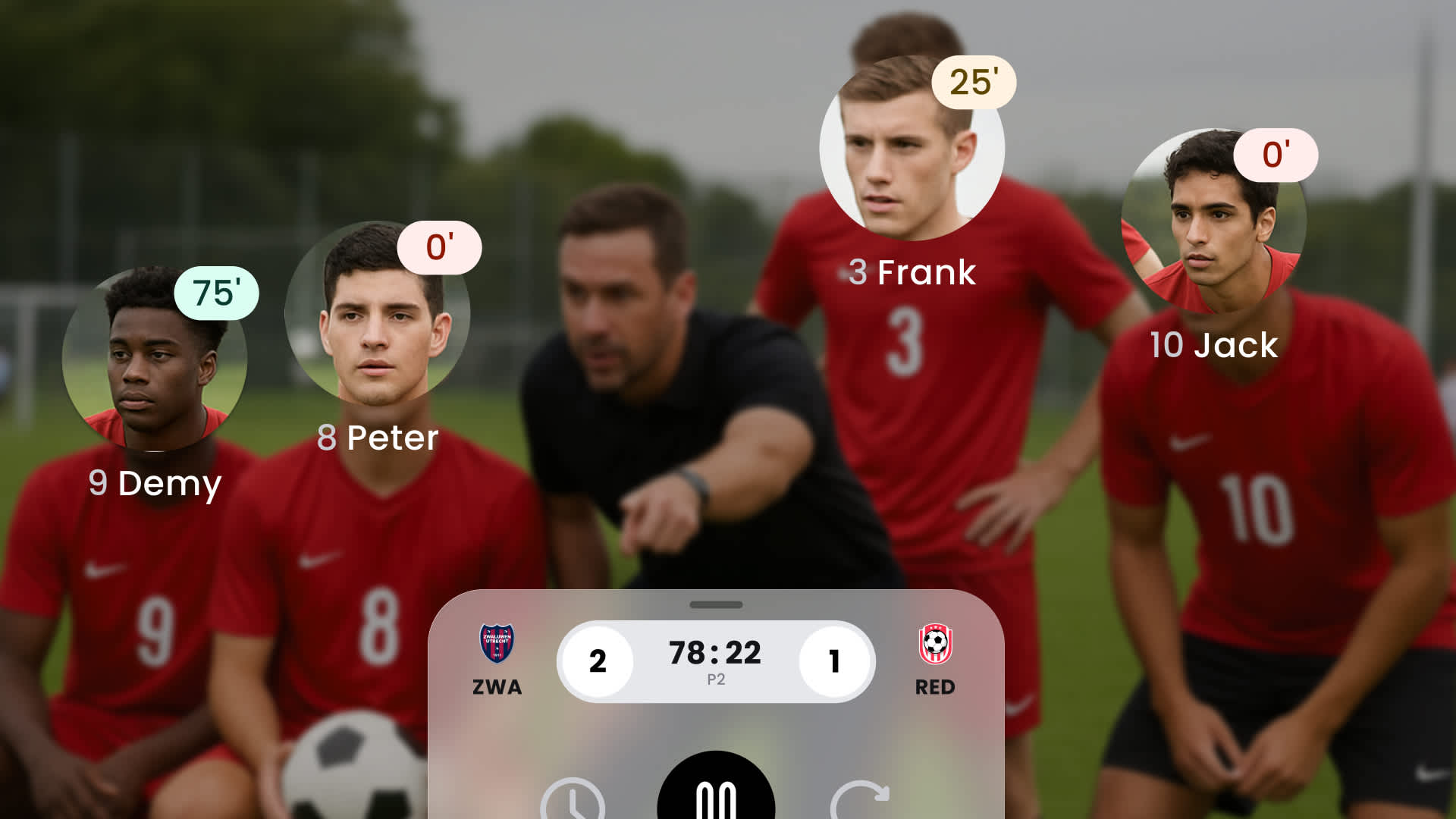Kick Off Your New Season with Mingle Sport

Why use Mingle this season?
Pre-season is where good habits become winning habits. Run your season on Mingle Sport (mobile) and Homebase(web). From scheduling and RSVPs to minutes tracking, live match storytelling, and performance testing, Mingle keeps the essentials in one place—so you spend less time chasing and more time coaching.
What problems does Mingle solve?
Mingle bundles the unglamorous (but essential) workflows—schedules, RSVPs, minutes, live updates, media, stats—into one simple experience. Less juggling apps and spreadsheets, more headspace for the team.
10-minute setup (Coach/Admin)
Create or join your team in the app and set competition, age group, and season.
Invite people: players, staff, and supporters (parents/fans). Pro tip: paste your join link in the team WhatsApp.
Add your calendar: import fixtures if you have them, or quickly create your first match, training, and team event.
Switch on reminders so RSVPs happen without nagging.
Set roles & rights (coach, manager, player) so the right people can schedule, edit minutes, and post updates.
Core habits that win seasons
1) Scheduling & attendance (stop the guesswork)
Create all trainings for the next 6–8 weeks in one go.
Use RSVPs to plan numbers, arrival times, and drill groups.
Capture absence reasons (injury, illness, travel) to spot patterns early—before match-day surprises.
2) Line-ups, minutes & match reporting
Build your line-up in advance, then record subs, cards, goals, and minutes played during the game.
After the match, edit minutes so your season overview stays accurate.
Share a clean match card to socials or team chats in two taps.
3) Live blog for supporters
Start a live feed with pre-set events (goal, sub, card, HT, FT) so updates are fast and consistent.
Parents and fans follow along from anywhere—no extra app required.
At full-time, you’ve already got a ready-made match report.
4) Stats, leaderboards & awards
Track goals, assists, clean sheets, minutes, and more—automatically from your match log.
Use leaderboards to recognise effort and progress.
Keep a simple awards rhythm (e.g., Player of the Match + one coach’s pick) to keep motivation high.
5) Media that actually gets seen
Keep photos and short clips attached to the right match or session, so they don’t get buried in WhatsApp.
Post the highlight reel where supporters already are; the app’s team feed makes it easy to find later.
(And when chat is needed, the app’s team chat means everything stays in one place.)
Homebase (web) for power users
When you need a bigger desk: use Homebase for weekly reviews, deeper attendance analysis, minutes distribution, content curation, and exporting summaries. Coaches and admins get the tools they need, without making everyone learn a “coach app.” Power for those who need it; simplicity for everyone else.
Performance tests (beta): make testing a team ritual
Turn a few simple field tests into a season-long development story:
Acceleration & sprint (first step and top speed)
Agility (change of direction)
Jumps (lower-body power)
Set a baseline in pre-season, repeat lightly mid-season, and again at season end. Celebrate honest trends, not just the fastest player. Use the insights to adjust sessions (e.g., more acceleration work for players without first-step pop).
A one-week launch plan
Day 1–2: Setup — Create the team, invite everyone, add your first training and match, enable reminders.
Day 3–4: Test the flows — Run a friendly using line-ups + minutes, post a couple of live updates, share the match card.
Day 5–6: Tell the story — Publish a short season-start post with your goals, how to follow live blogs, and where media will live.
Day 7: Reflect & adjust — Do a quick Homebase review: attendance, minutes distribution, top 3–5 photos, and a “What we learned” note.
Policies, privacy & expectations (set them early)
Media: what you’ll post, where, and how to opt out.
Availability: how to RSVP, deadlines, and when to update status.
Selection & loads: how minutes are managed, and how injuries are handled.
Data: what’s tracked (attendance, minutes, stats), why it matters, and who can see it.
Common pitfalls (and easy fixes)
Late RSVPs: turn on reminders; set “RSVP by” rules in your team note.
Missed minutes: assign a bench coach or parent helper to log events.
Scattered media: post to the team feed—avoid letting photos vanish in chat threads.
One-app syndrome: if some supporters don’t want another app, point them to your public live blog and shared match cards.
Quick checklist for coaches
Team created & roles assigned
Next 6–8 weeks scheduled
RSVP reminders on
Line-ups & minutes flow tested in a friendly
Live blog template ready (goal, sub, card, HT, FT)
Awards format agreed (Player of the Match + one coach’s pick)
Performance tests baseline scheduled
Homebase bookmarked for weekly review
Ready to roll
Start small, stay consistent, and let the app do the heavy lifting. Your season will feel calmer, parents will feel informed, and players will feel seen.
Call to action
👉 Download Mingle Sport and set up your team in 10 minutes. Then open Homebase to plan your month, review attendance, and organise media—all in one place.